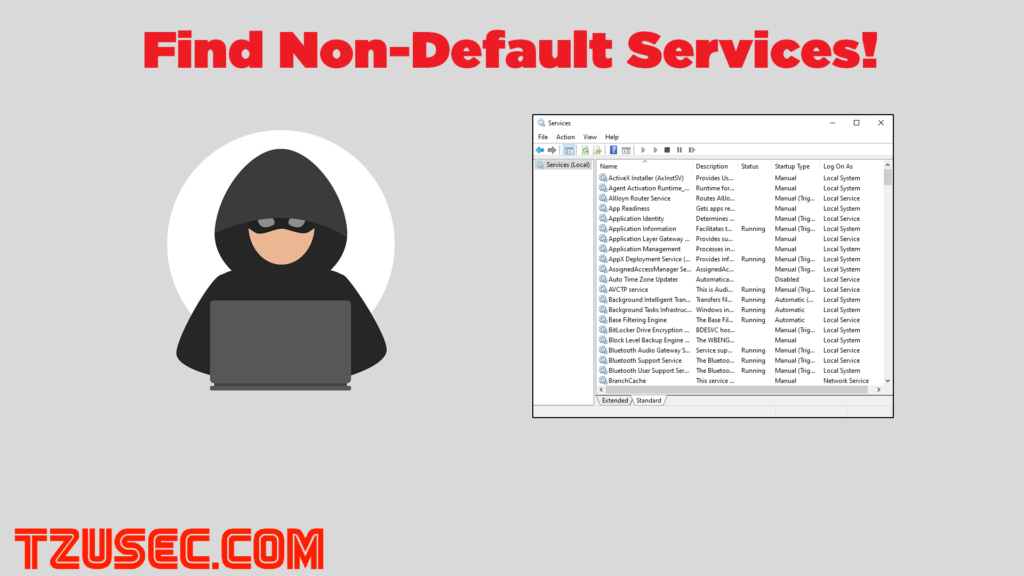
I just released a new video on Youtube where I show you how to use my new Powershell script for getting a list of all services that run on your windows machine that are not default services. You probably won’t need a video instruction on how to run a simple Powershell script but I’m sure it can help someone who is not so familiar with scripts.
The script is not something fancy, just a simple script that will list all non-default services and show you the info you might want to know.
- Display Name
- State
- Start Mode
- Status
- Process ID
- Exe Path
- Description
Here is a link to the script:
https://github.com/tzusec/Get-NonDefault-Services
// Rickard
