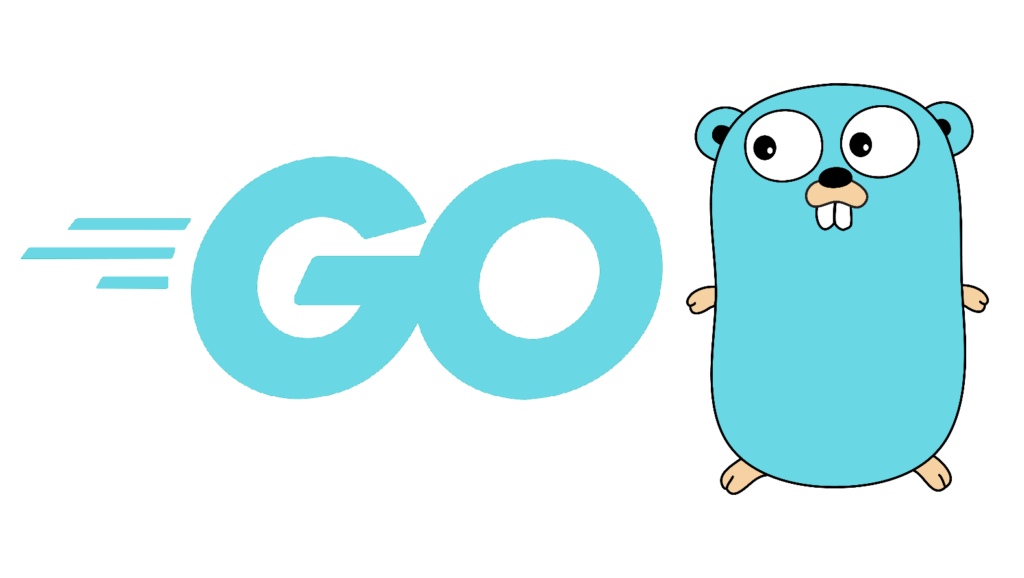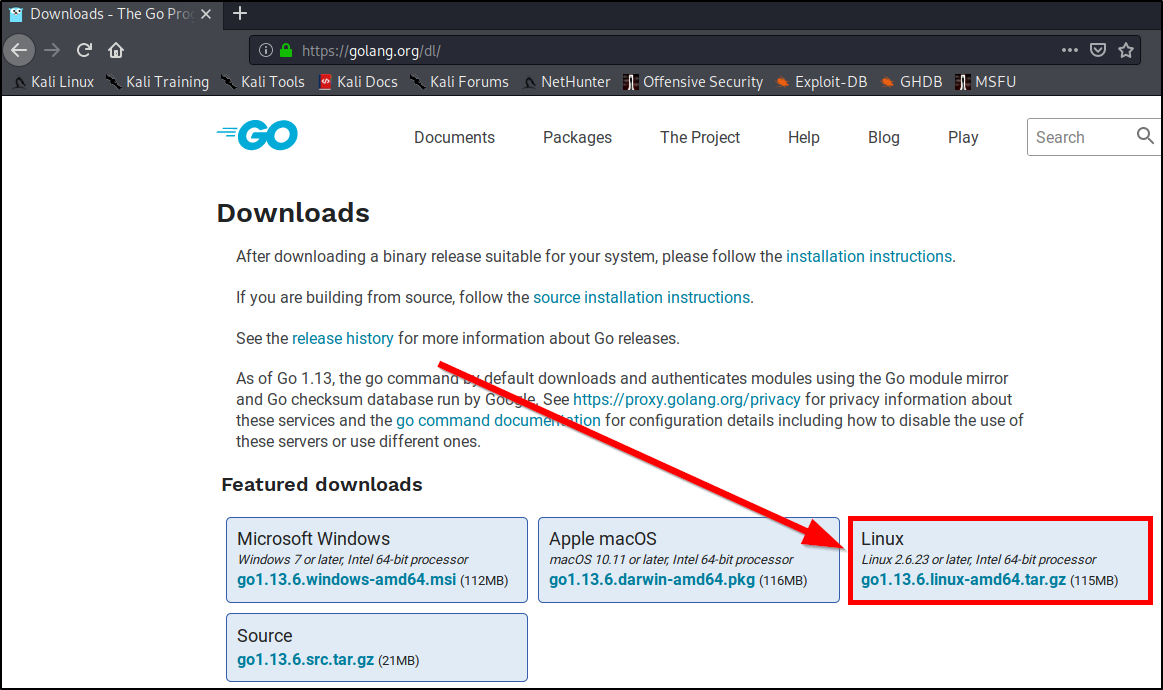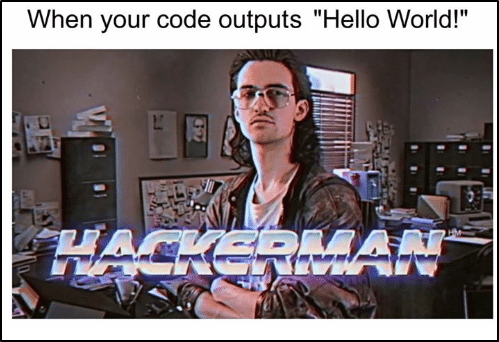In this post I will write a bit about Assetfinder which is an quick and awesome tool for finding subdomains. The tool is available in Github and was created by Tom Hudson (@tomnomnom on Twitter).
According to the information on Github, Assetfinder uses the following resources to find subdomains
- crt.sh
- certspotter
- hackertarget
- threatcrowd
- wayback machine
- dns.bufferover.run
- virustotal
- findsubdomains
Pre requisites:
1. You need to have Golang installed. If you haven’t used golang before and need help to get started, read my guide on how to install Golang on Kali Linux
2. Download assetfinder by running the following command. go get -u github.com/tomnomnom/assetfinder
3. If you used my guide to install Go you can now find assetfinder at:/root/go-workspace/bin/assetfinder
How to use Assetfinder:
Navigate to assetfinder and run./assetfinder exampledomain.com
If you only want the subdomains you can add –subs-only. ./assetfinder --subs-only exampledomain.com 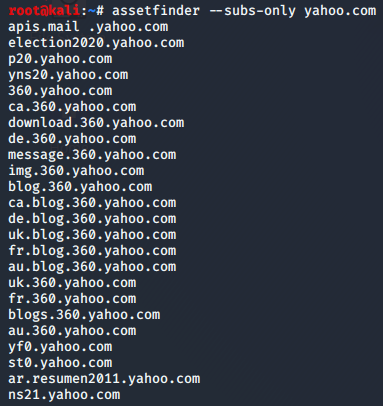
Save the output to a file:
You can also save the output to a file by adding “> filename”./assetfinder --subs-only exampledomain.com > domains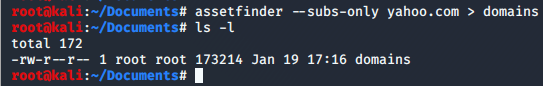
The tool is really quick so it is perfect to use it when you want a fast way to find subdomains for a target company. I really love this tool. <3