This guide will help you get started with the O.MG-cable. When you open your package it should include three things:
- A card with instructions
- The programmer
- The OMG-cable
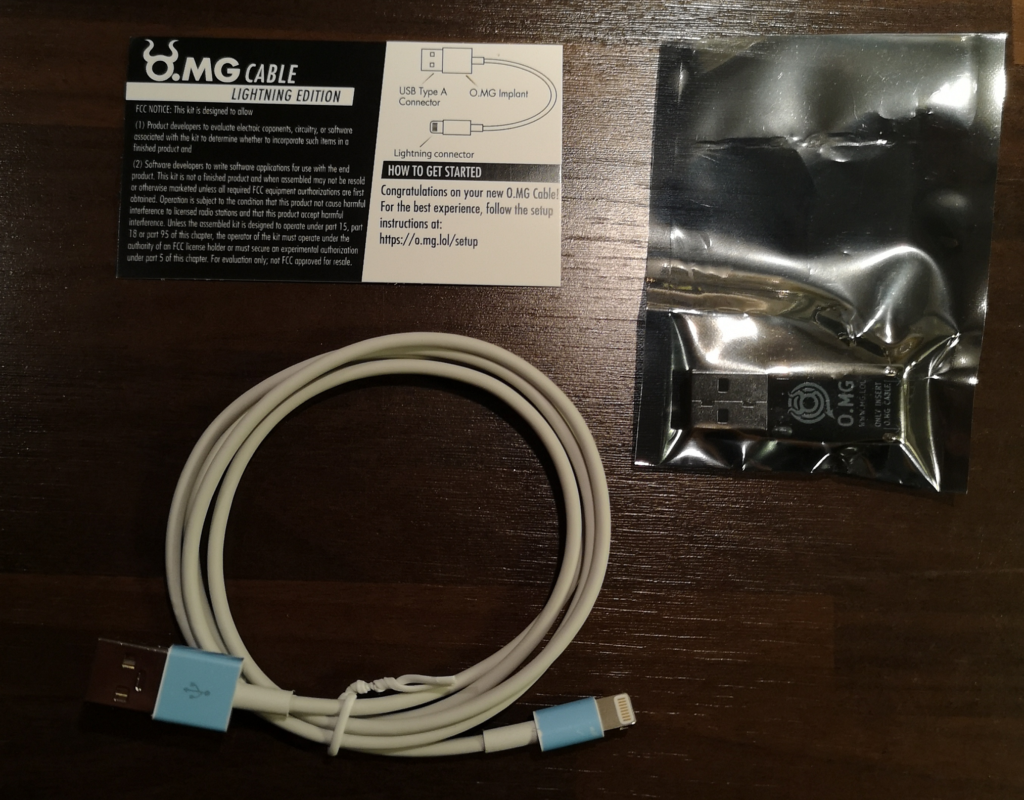
If you read the instruction card you will see that you can find instructions on how to get started at https://o.mg.lol/setup. You will there find a link to the Github project where you can download the latest firmware that we will use to flash the cable.
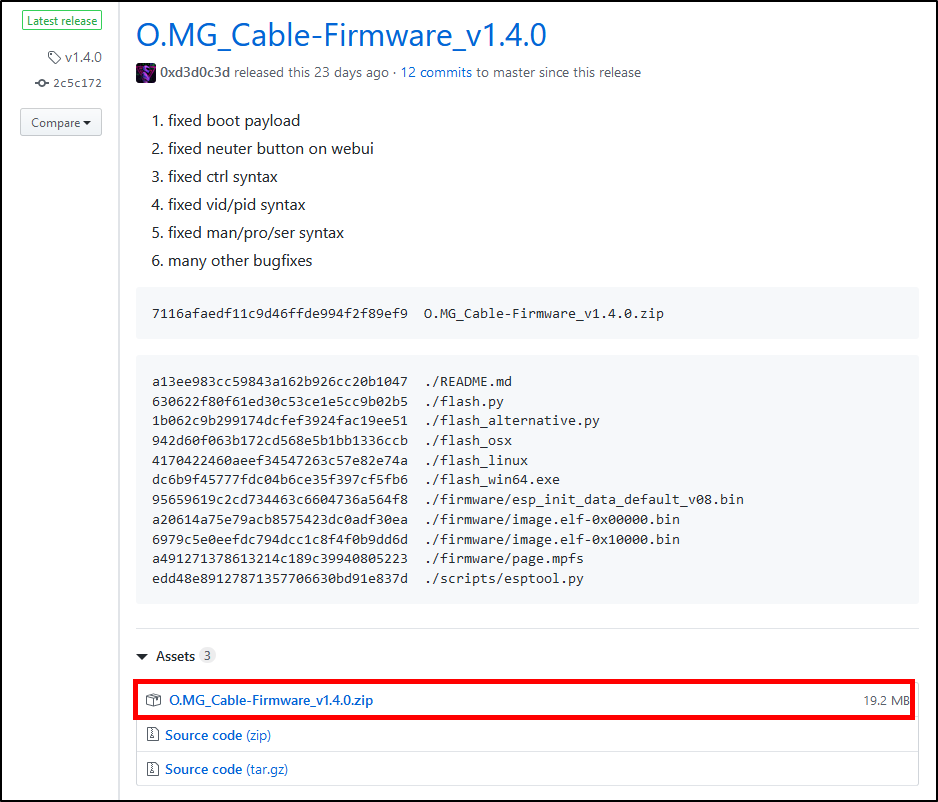
Download the firmware by clicking on the link to the .zip-file. You will then need to unzip the file and you can do that by navigating to your download folder and run:unzip O.MG_cable-Firmware_v1.4.0.zip
Then move into the new folder and you will see the following files.
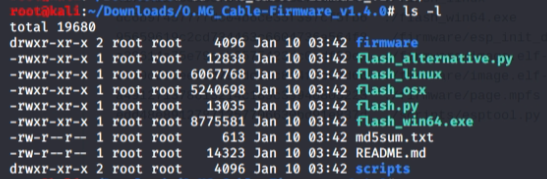
The next step is to plug in the programmer in your computer and then plug in the cable into the programmer. You are now ready to flash your cable and you do that by running the flash_linux:
./flash_linux
You will be able to either program it into Station or Access Point mode. In this case just go by default (AP mode) by pressing Enter. When the flashing is done you are ready to use the cable.
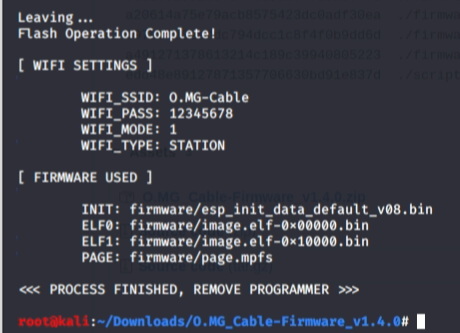
Disconnect the programmer from your computer and plug in your cable. Wait for ~60 seconds and then connect to the cable via WiFi with the default credentials above. When you are connected to the cables wireless network you can open a web browser and browse to http://192.168.4.1 and you will get to the UI.
Now you are ready to run your first scripts. Good luck!
// Rickard
